A Tabular View: h5showList¶
h5showList displays the contents of an HDF5 file in tabular form. Unless an alternative starting location is specified, all HDF5 objects in the HDF5 file are visited recursively. HDF5 objects are clustered by their “parent HDF5 group”, and object properties, such as HDF5 attribute count, are shown in cells to the right. (The specifics displayed depend on the particular kind of HDF5 object or item.)
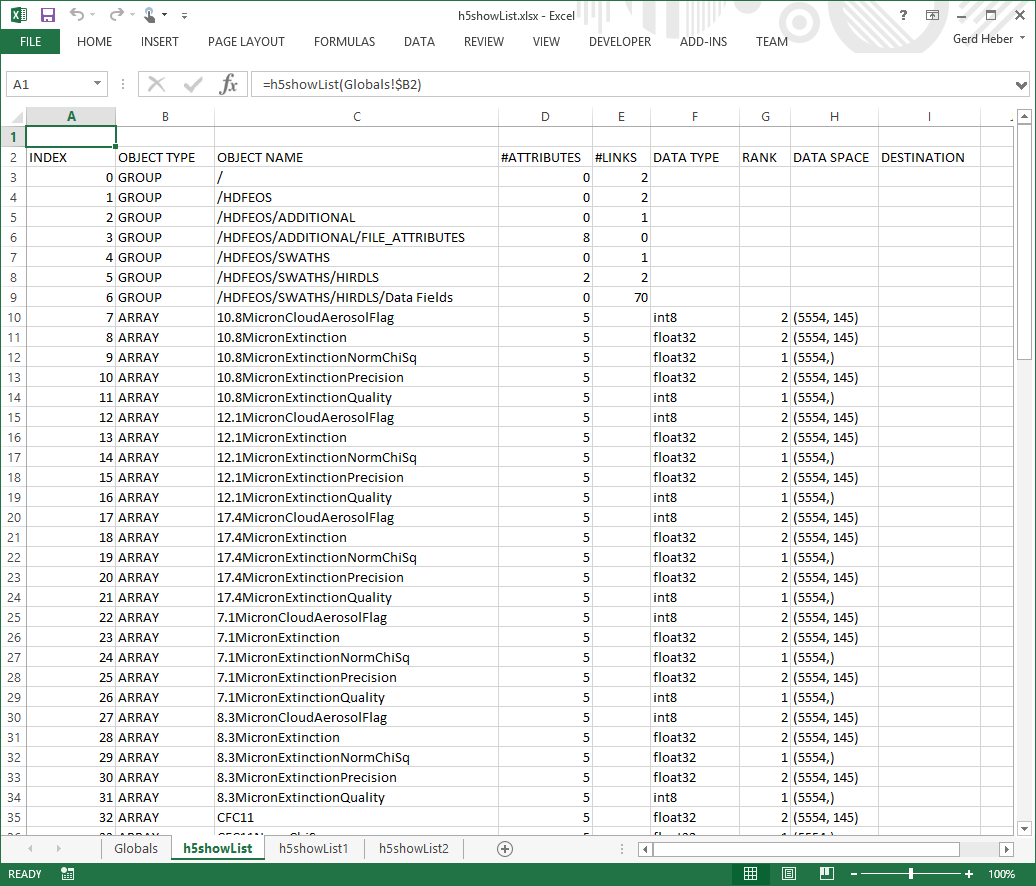
Excel h5showList screenshot.
Excel UDF Syntax
h5showList(filename)
h5showList(filename [, location])
Mandatory Arguments
| Argument | Description |
|---|---|
| filename | A text string specifying the name of an HDF5 file. |
Optional Arguments
| Argument | Description |
|---|---|
| location | A text string (path) specifying where to begin the traversal |
Return Value
On success, h5showList populates a range of cells with different HDF5 object properties in tabular form.
On error, an error message (string) is returned.
Examples
Display in table form information about the HDF5 objects in file file.h5, beginning traversal at location /HDFEOS/GRIDS/SET2/Data Fields.
h5showList("file.h5", "/HDFEOS/GRIDS/SET2/Data Fields")
Error Conditions
The following conditions will create an error:
- An invalid file name
- An empty string or a string that contains characters not supported by the operating system
- It refers to a file system location for which the user has insufficient access privileges
- An invalid location
- An empty string
- No HDF5 object exists at the specified location
See Also