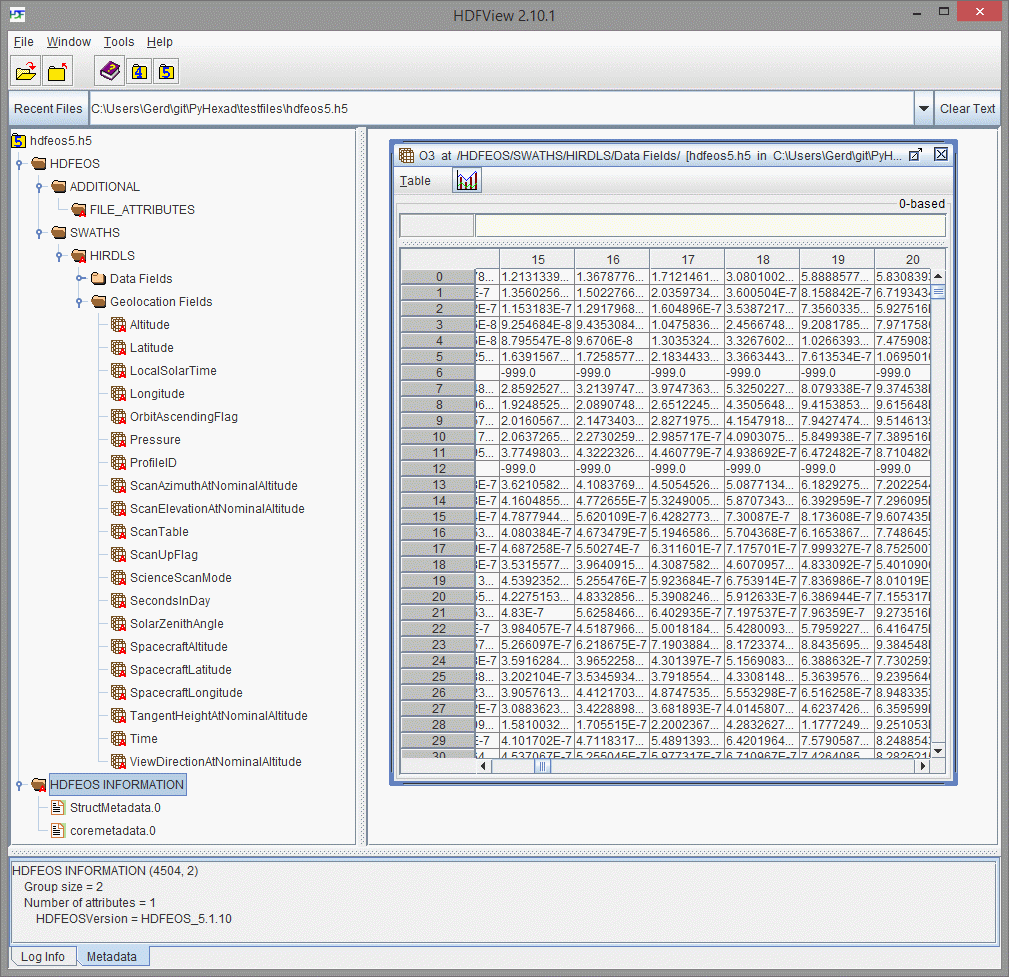Displaying the Contents of an HDF5 File¶
In figure HDFView, a typical display of the contents of an HDF5 file is shown.
Tools with a graphical user interface, such as [HDFView], usually employ some form of tree-view control to render the imaginary hierarchy of items stored in an HDF5 file. Text-based command line tools mimic this appearance via indentation of text labels (plus ASCII “graphics”).
Without the use of custom menus or controls, an Excel worksheet is not the ideal medium for rendering such structures and one has to make due with the limitations of a (coarse) rectangular grid of cells. PyHexad offers three functions to explore and display information about the contents of an HDF5 file:
The first function, h5showTree, populates a range of cells with HDF5 link names, creating an impression similar to that of command line tools. This is useful for a first orientation, but is of limited use since it offers no further event handling capabilities.
The second function, h5showList, offers a tabular representation with additional descriptions such as the HDF5 datatype and shape of HDF5 datasets and attributes.
The third function, h5getInfo, is intended to provide detailed information about individual HDF5 items and their properties.